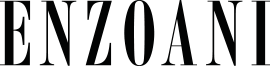Cookies Policy
Our website uses cookies, as almost all websites do, to help provide you with the best experience we can. Cookies are small text files that are placed on your computer or mobile phone when you browse websites
Our cookies help us:
- Make our website work as you'd expect
- Save you having to login every time you visit the site
- Remember your settings during and between visits
- Improve the speed/security of the site
- Allow you to share pages with social networks like Facebook
- Continuously improve our website for you
- Make our marketing more efficient (ultimately helping us to offer the service we do at the price we do)
We do not use cookies to:
- Collect any personally identifiable information (without your express permission)
- Collect any sensitive information (without your express permission)
- Pass personally identifiable data to third parties
- Pay sales commissions
You can learn more about all the cookies we use below.
Granting us permission to use cookies
If the settings on your software that you are using to view this website (your browser) are adjusted to accept cookies we take this, and your continued use of our website, to mean that you are fine with this. Should you wish to remove or not use cookies from our site you can learn how to do this below, however doing so will likely mean that our site will not work as you would expect.
More about our Cookies
Our own cookies
We use cookies to make our website work including:
- Determining if you are logged in or not
- Remembering your search settings
- Allowing you to add comments to our site
There is no way to prevent these cookies being set other than to not use our site.
Third party functions
Our site, like most websites, includes functionality provided by third parties. A common example is an embedded YouTube video. Our site includes the following which use cookies:
- Youtube Videos
- Vimeo Videos
- Twitter Feed
- Instagram Feed
- Pinterest 'Pin It' links
Disabling these cookies will likely break the functions offered by these third parties
Social Website Cookies
So you can easily “Like” or share our content on the likes of Facebook and Twitter we have included sharing buttons on our site.
Cookies are set by: Add This
You can view their Privacy Policy here: http://www.addthis.com/privacy/privacy-policy
And opt out of targeted marketing here: http://www.addthis.com/privacy/opt-out
The privacy implications on this will vary from social network to social network and will be dependent on the privacy settings you have chosen on these networks.
Visitor Statistics Cookies
We use cookies to compile visitor statistics such as how many people have visited our website, what type of technology they are using (e.g. Mac or Windows which helps to identify when our site isn't working as it should for particular technologies), how long they spend on the site, what page they look at etc. This helps us to continuously improve our website. These so called “analytics” programs also tell us if how people reached this site (e.g. from a search engine) and whether they have been here before helping us to put more money into developing our services for you instead of marketing spend.
We use:
Remarketing Cookies
You may notice that sometimes after visiting a site you see increased numbers of adverts from the site you visited. This is because advertisers, including ourselves pay for these adverts. The technology to do this is made possible by cookies and as such we may place a so called “remarketing cookie” during your visit. We use these adverts to offer special offers etc to encourage you to come back to our site. Don't worry we are unable to proactively reach out to you as the whole process is entirely anonymised. You can opt out of these cookies at anytime as explained above.
How to accept or reject cookies
There are a number of different ways in which you can accept or reject some or all cookies and similar technologies. Some of the main methods of doing so are described below:
You are welcome to block the use of some or all of the cookies we use on our website. However, please be aware that doing so may impair our website and its functionality or may even render some or all of it unusable.
You should also be aware that clearing all cookies from your browser will also delete any cookies that are storing your preferences, for example, whether you have accepted cookies on a website or any cookies that are blocking other cookies.
You can find more detailed information about cookies and adjusting your browser settings by visiting www.allaboutcookies.org
Accepting or rejecting cookies
Browser settings
You can accept or reject some or all cookies (for example, blocking all third party cookies) by adjusting your browser settings. If you do not know how to do this, the links below set out information about how to change your browser settings for some of the most commonly used web browsers:
Google Chrome: https://support.google.com/chrome/answer/95647?hl=en-GB
Mozilla Firefox: https://support.mozilla.org/en-US/kb/delete-browsing-search-download-history-firefox?redirectlocale=en-US&redirectslug=Clear+Recent+History
Microsoft Internet Explorer: https://support.microsoft.com/en-us/help/278835/how-to-delete-cookie-files-in-internet-explorer
Apple Safari: https://support.apple.com/kb/PH5042?locale=en_US
Some browsers, such as Chrome and Firefox, allow you to change your settings to browse in ‘incognito’ mode, limiting the amount of data placed on your machine and automatically deleting any persistent cookies placed on your device when you finish your browsing session. There are also many third party applications which you can add to your browser to block or manage cookies.
Existing cookies
To clear cookies that have previously been placed on your browser, you should select the option to clear your browsing history and ensure that the option to delete or clear cookies is included when you do so.
Google Adsettings
You can manage and opt out of personalisation of advertisements by Google by visiting Google’s ad settings page here https://adssettings.google.com/ and by:
unticking the button entitled ‘Also use Google Account activity and information to personalize ads on these websites and apps and store that data in your Google Account’; and
switching the ‘Ads Personalisation’ setting off (i.e. by ensuring the switch at the top of the page is set to the left/grey and not the right/blue).
Alternatively, you can install a free browser plugin here: https://support.google.com/ads/answer/7395996
Google Analytics Opt-out Browser Add-on
You can opt out of Google Analytics tracking by installing the browser add-on which is available here: http://tools.google.com/dlpage/gaoptout
Disconnect for Facebook
You can install a browser add-on tool called ‘Disconnect Facebook pixel and FB tracking’. This will stop Facebook tracking you on third party websites. You can install the too here:
For Chrome: https://chrome.google.com/webstore/detail/disconnect-facebook-pixel/nnkndeagapifodhlebifbgbonbfmlnfm?hl=en
For Firefox: https://addons.mozilla.org/en-GB/firefox/addon/facebook-disconnect/
European Interactive Digital Advertising Alliance Tool
You can opt out of Facebook and other companies that participate in the Digital Advertising Alliance in Europe from showing you interest based ads by visiting http://www.youronlinechoices.com selecting your country, clicking ‘Your Ad Choices’, then locating Facebook (and any other companies you want to block) and selecting the ‘Off’ option.